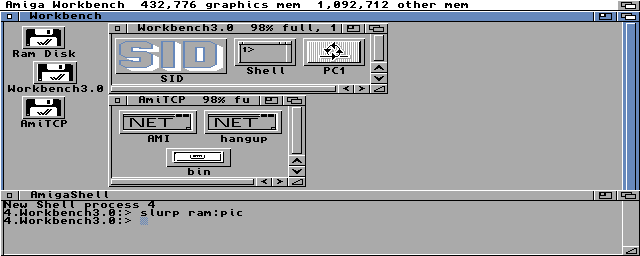Some basic hints !!!
- I recommend to have one booting diskette with Workbench (cleared of
all unneeded stuff), other one called AmiTCP for AmiTCP,
AElm,Alynx, and other one called AMosaic
for AMosaic, MUI.
- You can meet a problem with not enough memory or
not enough diskette space during installation, so then :
- Pack all executable files with some packing utility
(I use PowerPacker with best efficiency).
- Install program under old Kickstart (most installers let you do it, only
show warning that you have to run it under newer system).
- Try to remove all unneeded stuff - docs, some fonts, ...
- Use fast file system (FFS) for diskettes (about 40kB more per diskette)
- Or as the last chance try to install MLink instead of AmiTCP.
It definitely needs less memory (about minus 400kB). Thank
Carl Hooper for this notice !
|
Installing AmiTCP + NetDial
- Uncompress AmiTCP-demo-40.lha to RAM:
move all docs and fonts to some backup diskette
- Save the rest to one diskette and relabel it to AmiTCP:.
- Boot with prepared booting diskette (Workbench one),
run Install_AmiTCP, choose to install it on device AmiTCP:
and answer questions.
- Some hints for this:
- Install only device rhcslip or rhslip.
- Do not install NapsaTerm fonts (it is only for
PAL or NTSC users).
- Select your device for SLIP -
normally it is serial.device with unit number 0.
- The highest safe baud rate for Amiga 500 is 19200 bps
- Use low MTU (Maximum Transfer Unit) - 576, than you will have
faster response.
- Use hardware handshake (RTS/CTS) if your modem allows you.
- Start Inetd (Internet daemon) at AmiTCP startup.
- So now you should have installed AmiTCP - you can test it by running
startnet script and then you can run for example
"ping localhost".
- At this time I have removed all installed stuff related to NFS
(Network File System), becouse I think that it is nonsense to run it
through 14.4kbps modem.
- From NetDial archive file copy NET, hangup files
also with .info files on AmiTCP:, then all netdial and
hangup files to AmiTCP:bin. Library rexxserdev.library
should be in your libs: directory.
- Change scripts netdial.rexx, netdial.connect as you need
- at least for login name, password, dial numbers,...
Installing Amiga Elm
- Copy Elm from archive file to your AmiTCP:bin directory
(if you will need some utilities as UUdecode you can also install them
from Elm:c archive to c:).
- Make somewhere directories which you can assign as UUlib,
UUspool, UUmail (for example in Startup-Sequence).
- Put this elmrc file in
UUlib:.elm/ directory and change what you need (name a.s.o.).
You can use this elmheaders file too.
- Put this Config file in UUlib:
directory and change what you need (name, hostname,...)
- Get files SMTPpost, SMTPd from InetUtils package and
put them in AmiTCP:bin. You also have to add line
"run <>nil: SMTPd"
at the end of startnet and netdial.connect scripts.
- Now you should be able to run Elm,
and post out when on-line. When you are off-line, you can write mails too.
They are queued (in directory UUspool) and posted out when you are
on-line.
Installing Amiga Lynx
- Copy ALynx from archive file to your AmiTCP:bin directory.
- Get files mailcap, mime.types from ALynx archive
and put them in Prefs/Env-Archive/Mosaic/ directory. Edit them if
you need it...
- Put lynx.conf in AmiTCP:db/ (edit it to change what you need).
- You can install directory with help files lynx_help somewhere
(you can point starting page of ALynx there).
- Install utility ReSize, which is in ALynx package
in your c: directory.
- Now open some shell window, make it so big how you want, run
"resize SET" and then you can run ALynx
(of course you have to have AmiTCP running at least for loopback).
Installing Amiga Mosaic
- You need to install MUI (Magic User Interface) first.
- So unpack it in RAM: and run Install_Mui.
- Use minimum installation of MUI to diskette
(this takes about 500kB). I have signed this diskette as AMosaic:.
- MUI writes its starting sequence to user-startup, so if
you don't like it, like me, you should remove it from user-startup
and put it in AMosaic starting script (you will see...).
- Then copy AMosaic from AMosaic archive (version 1.2 or 2.0b) to
AMosaic: diskette.
- You can copy directory doc from AMosaic archive somewhere
(you can point starting page of AMosaic there).
- Get files mailcap, mime.types from AMosaic archive
(version 1.2 only !!!) and put them in Prefs/Env-Archive/Mosaic/
directory. Edit them if you need it...
- Put this prefs file in
Prefs/Env-Archive/Mosaic/ directory and change what you need
(fonts,...).
- If you don't want to edit prefs file manually, you can also
install AMPrefs utility to configure AMosaic
(if you haven't it, have a look at AMosaic homepage).
- You should install ZGIF, JPEG datatypes if you want to
have in-line images. Put .datatype files in Classes/Datatypes/
directory and other files in Devs/DataTypes/.
- You should make some script as this one
to run MUI and then AMosaic.
- Now you can execute script StartMosaic to run AMosaic.
|