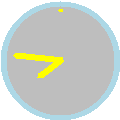 oclock
oclock
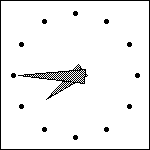 clock
clock
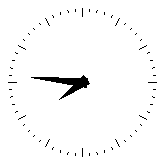 xclock
xclock
Here are a few applications from X. If you think some of them use a bit large fonts, then bear in mind that I have 17'' monitor and 1280x1024 resolution. So, I've set some default applications' fonts and other resources to meet my eye (mostly by using adobe helvetica 24 pixel font with grey background with red quit buttons). Where to set it is described below.
Amongst the most commonly used aps on your desktop are: clock, calculator, cpu load bargraph and manual pages.
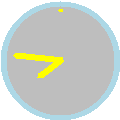 oclock
oclock
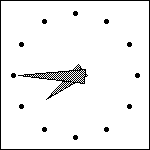 clock
clock
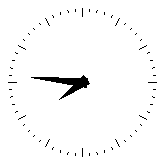 xclock
xclock
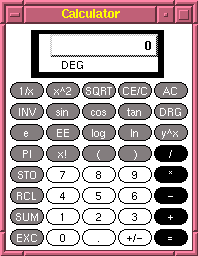 xcalc
xcalc
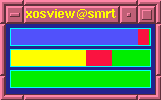 xosview
xosview
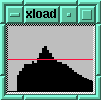 xload
xload
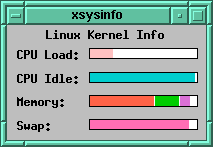 xsysinfo
xsysinfo
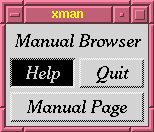
xman
For the blind people (or for the people who want to make sure that those four pixels in the www browser aren't pornography...)
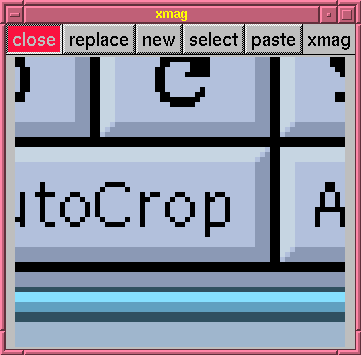
xmag
X has many filemanagers. There are two in Slackware (I know about 5 other). If you use FVWM window manager, notice its internal filemanager, from which you may drag icons to your desktop (root window).
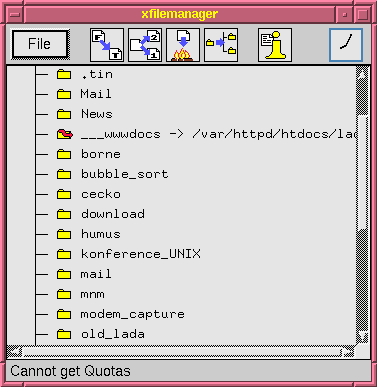
xfilemanager
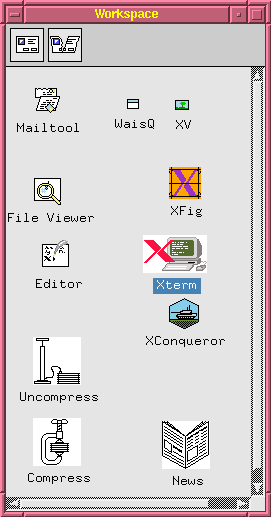
(xfilemananager's configured apps)
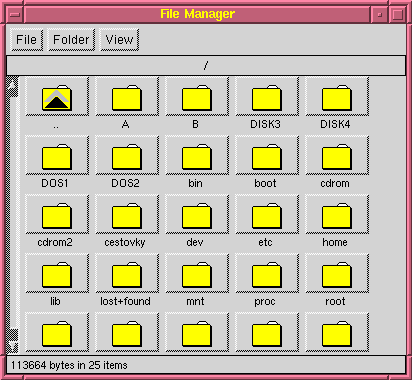
xfm(it's also got workspace)
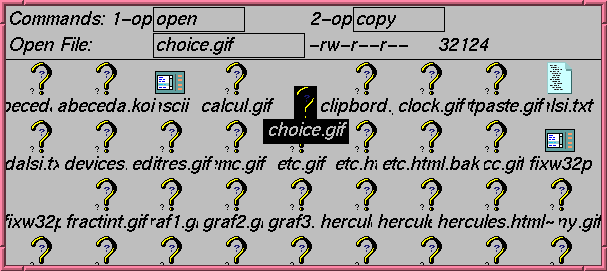
FVWM's internal filemanager (better say iconmanager)
Clipboard for text exchange
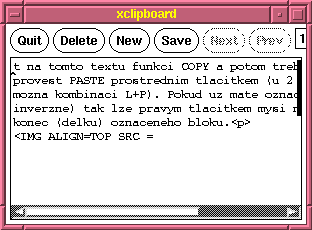
xclipboard
The beauty that meets the eye
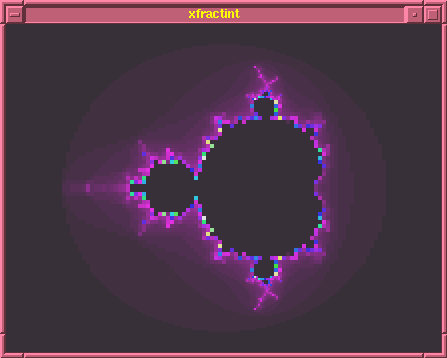
xfractint
Audio CD player & soundcard mixer
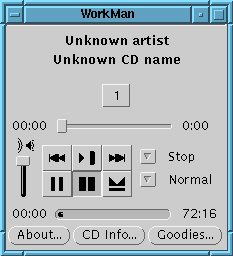
workman

xmix
Below is a few applications to help you to set other applications' look and feel. Applications written using Athena
widgets doesn't have hardcoded their appearance. It (fonts, colors, size) may be changed in their configuration files. There are some textual strings that describe the visuals called resources.
I use the 3d version of athena (/usr/X11R6/lib/libXaw3d.so).
If you want to color some of your applications, edit its configuration file (for example /var/X11R6/lib/app-defaults/Xmix) and change the visuals' parameters, save it and start the application.
Here is an example of configuration of Xmix (all the files with resources look similarly). BTW, you can have your own resources in your home directory (if you don't like the system-wide ones). This is usually in .Xdefaults or .Xresources It may look like this:
xmix*font: -adobe-helvetica-*-*-*-*-14-*-*-*-*-*-*-* xmix.whole.background: SlateGrey xmix.whole.buttons.background: black xmix*borderWidth: 1 xmix*highlightThickness: 2 xmix*background: SteelBlue4 xmix*foreground: gold xmix*sliders.background: DarkGrey xmix*sliders*Label.foreground: light pink xmix*sliders*Scrollbar.background: LightSkyBlue2 xmix*sliders*Scrollbar.foreground: red xmix*buttons*Label.foreground: light pink xmix*quit.shapeStyle: oval xmix*quit.background: tomato3And now the apps to help you find the best look:
Some color selection tool:
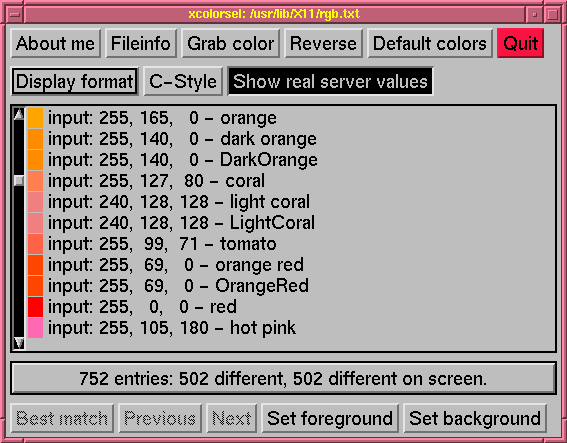
xcolorsel
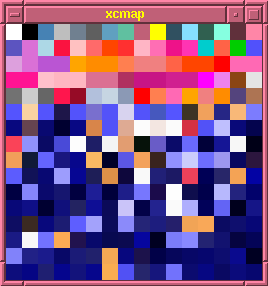
xcmap
and font
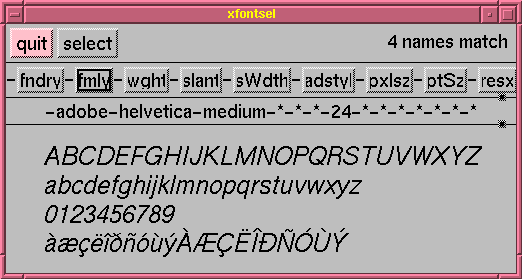
xfontsel
This is for viewing the hierarchical structure of xapps
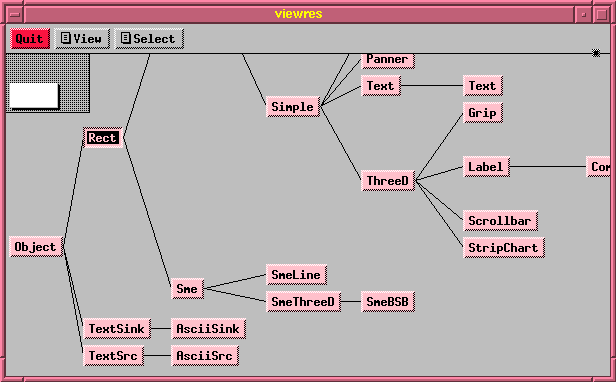
viewres
and this is for the resources editing of running applications on-the-fly
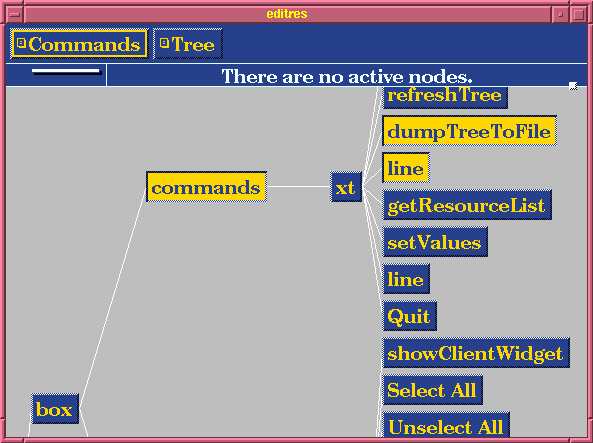
editres
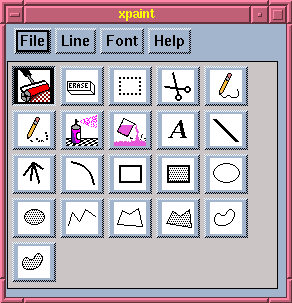
xpaint
This is shareware. Nice for converting pictures, zooming, filtering etc.
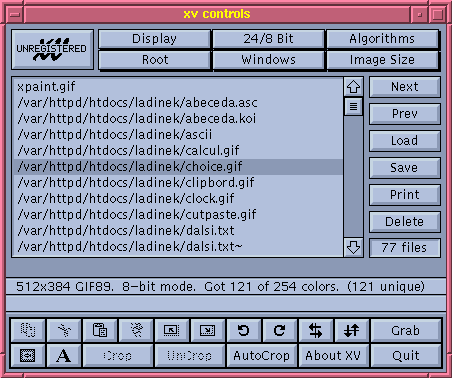
xv
All know this, doesn't they
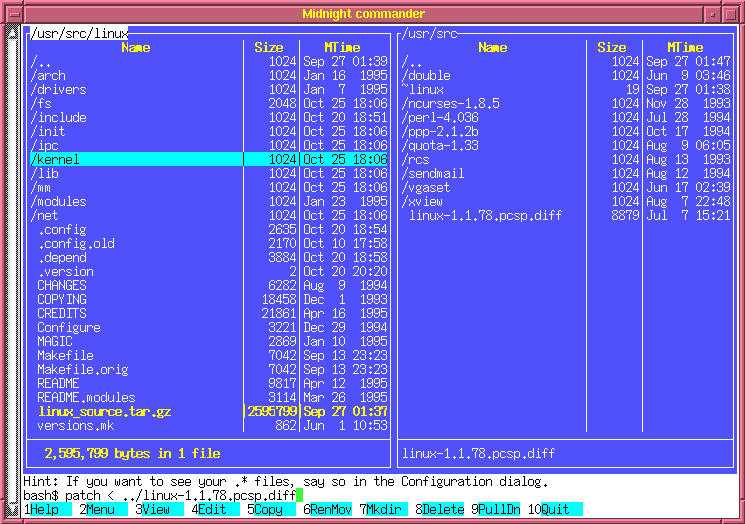
mc
Hey, this isn't linux! -yes, it is.
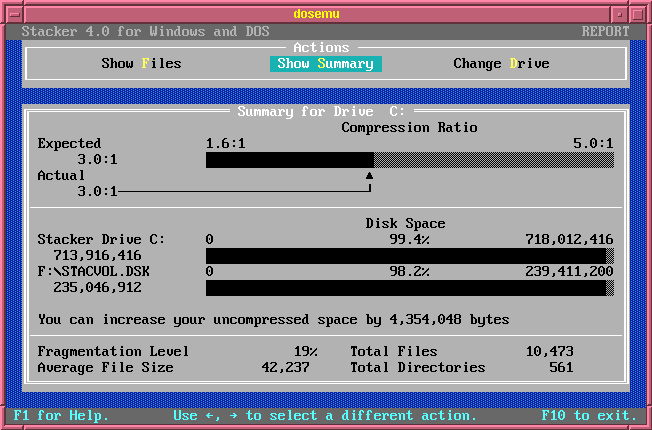
dos (dog emulator)
How about getting some Mac...
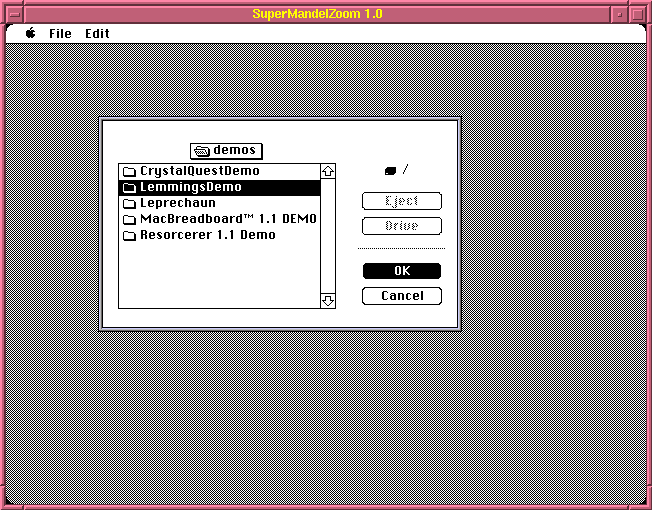
executor
...or Amiga
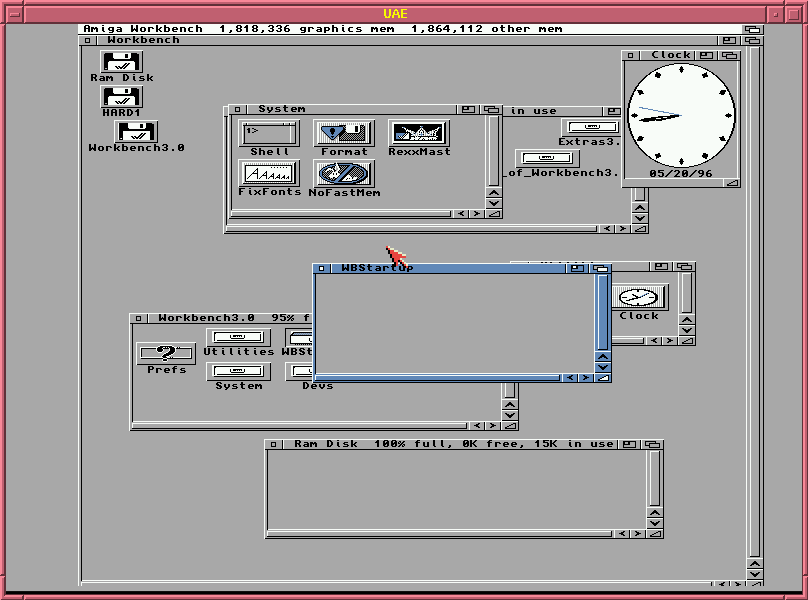
uae
Text processing:
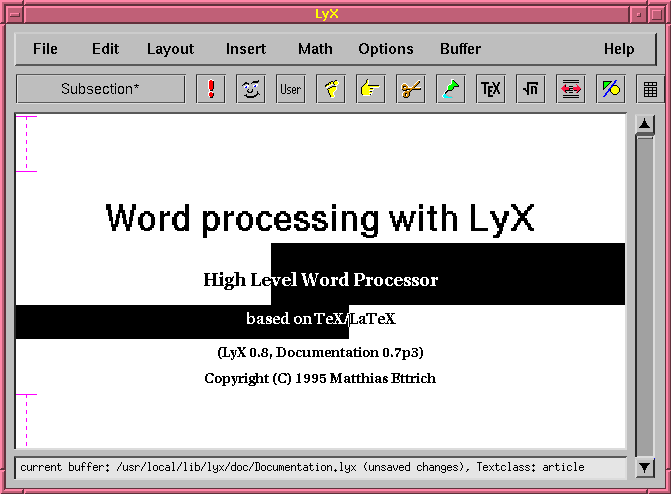
lyx (almost wysiwyg TeX editor)
And here's how it looks really wysiwyg
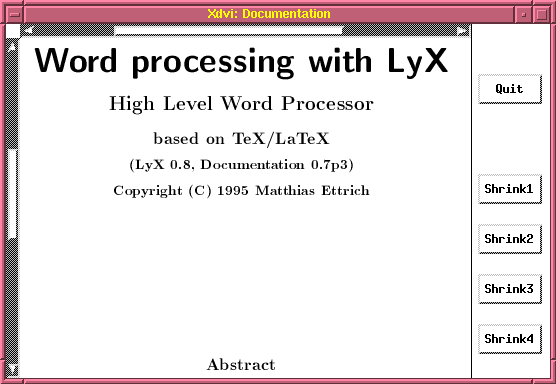
xdvi